FAQ
Frequently Asked Questions
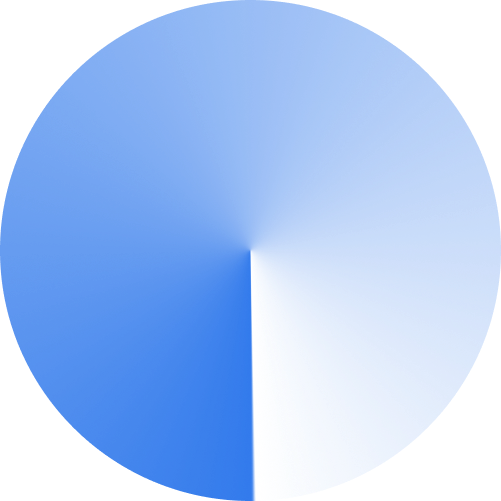
Hacker Protection FAQs
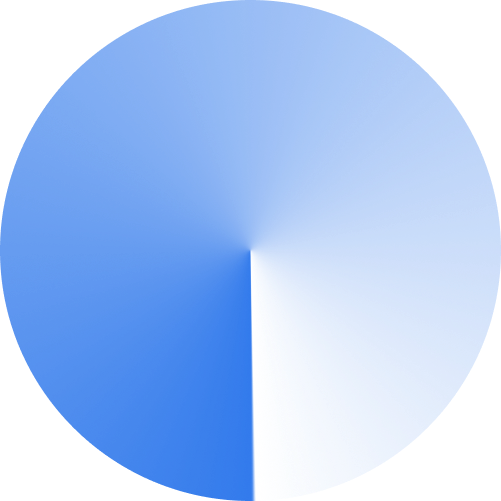
The Wi-Fi scan feature is an invaluable component of our app, diligently detecting and identifying secure networks within your vicinity. By conducting a thorough analysis, it furnishes a comprehensive security report, offering detailed insights into network names and types.
It is not recommended to utilize public networks due to their heightened vulnerability to potential cyber-attacks. Public networks often found in places like cafes or airports, pose an increased risk of compromising your personal and financial information. To increase your online security, it is recommended to opt for a secure private network. This proactive approach not only safeguards your sensitive data but also ensures a more protected and reliable online experience.
Connecting to an unsecured Wi-Fi network poses significant threats, elevating the risks of data breaches, theft and cyberattacks. Our app introduces a robust system scan feature. This advanced functionality identifies potential threats, offering a comprehensive report that not only outlines potential risks but also provides actionable insights on how to fortify your device against potential security vulnerabilities.
Our innovative Identity Scan feature not only provides valuable insights but also furnishes a comprehensive report detailing any data leaks. This proactive approach empowers you with the knowledge needed to shield yourself from identity theft, online scams and privacy breaches.
Identity Scan feature identifies potential risks or compromised information. The feature also provides a comprehensive report, offering detailed insights into the identified issues. Moreover, we provide personalized recommendations, guiding you step-by-step on effective strategies to mitigate these risks and fortify your digital security. This proactive approach ensures that not only are potential threats identified but users are also empowered with actionable solutions to enhance their online safety.
Our app has the capability to conduct scans on multiple email addresses, evaluating their exposure and scrutinizing whether they have been implicated in any documented security incidents. Moreover , we provide detailed insights into potential data breaches linked to each email address. This ensures a comprehensive understanding of the security associated with your email accounts.
Our security score is a reliable indicator that measures the overall security of your device, identity and Wi-Fi connections. This score is meticulously calculated, taking into account not only the number of threats detected but also the effectiveness of the security measures you employee.
When utilizing our VPN, your online activity remains entirely private and secure. Our service ensures that no monitoring, logging or storing of your activities takes place. Through the establishment of an encrypted tunnel between your device and the internet, the VPN not only shields your online activities from prying eyes but significantly enhances your overall privacy and security.
Yes, our app provides backup and restore options for the photos. You can securely backup your media to cloud storage or an external location, allowing you to recover your photos in case of device loss, damage or when switching to a new device.
Go to "Settings'' > "Your Apple ID" > "Subscription" > "Choose app”. Tap "Cancel Subscription" and confirm. If there is some issue related to our app performance you can always contact us at [email protected] so that we can solve your queries on an urgent basis.
According to Apple's policy, it is necessary to cancel your trial before it expires as it will automatically renew. To prevent any charges from being deducted, it is recommended to cancel the trial at least 24 hours in advance
smart tv FAQ'S
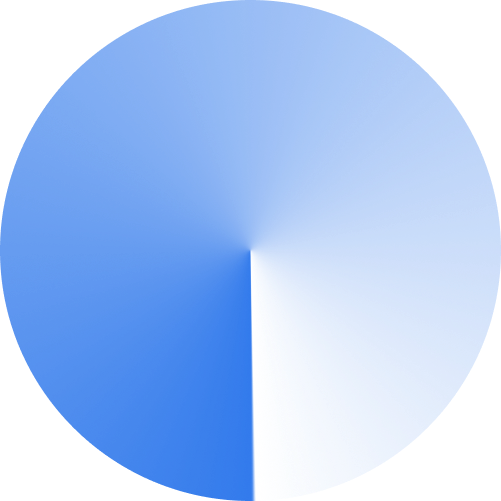
A Smart remote control offers a super easy and convenient way to manage your Roku device. If you ever lose your regular remote, like using a touchscreen or want extras like a keyboard or screen mirroring, this app is the perfect solution. Just a few taps on your phone or tablet and you can effortlessly navigate and control your Roku device.
By upgrading to the premium version you will get Ads free access to app, touchpad, full remote controls unlocked and more channels for the unlimited entertainment.
Yes, for the Roku mobile app to operate seamlessly, it necessitates an active internet connection for communication with your Roku device on the corresponding Wi-Fi network. Without an internet connection certain features within the app may experience limitations.
No, there is no restriction on the content you can enjoy through the Smart Remote app. However, certain premium features have limitations that can be unlocked with a subscription. The subscription can be chosen for a monthly or lifetime duration, depending on your preferred plan.
Here are some issues and their resolutions:
- Confirm that your Roku device is powered on and linked to the Wi-Fi network.
- Verify that both your mobile device and Roku device are linked to the identical Wi-Fi network, and that your Wi-Fi connection is functioning correctly.
- Ensure that your Roku device and the mobile app are utilizing the most up-to-date software version.
Yes, you can freely mirror your photos and videos to a Roku device using our "Mirror" feature, effortlessly displaying content from your camera roll.
If you encounter any issues or have questions about our app, feel free to contact us via email at [email protected]. Kindly furnish a comprehensive description of the problem along with relevant details such as the app version and device model. Our support team will promptly assist you.
You can cancel the subscription by going to phone Settings > tap on your name > Subscriptions > select the app subscription you want to cancel > tap Cancel Subscription > confirm your choice.
You can only connect to and control one Roku device at a time with the app. Although if you have multiple Roku devices in your home, you'll need to switch between them within the app to control each one separately.
To mirror your photos and videos, activate screen mirroring in the notification center, find the accessible devices via AirPlay, and establish a connection with the desired device.
ChromeCast FAQ'S
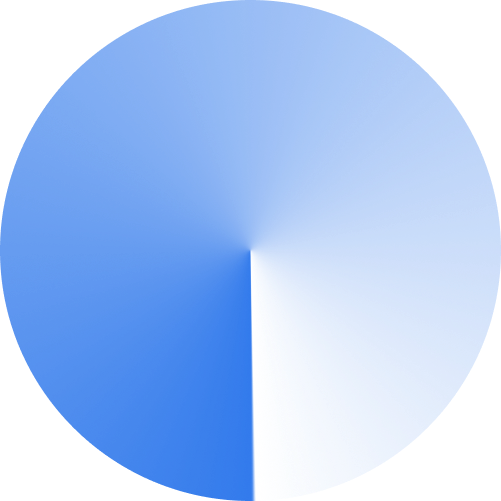
The app employs streaming technology coupled with advanced optimization algorithms to enhance the quality of the streaming experience. By employing adaptive streaming techniques, it ensures that the content delivered to your TV is not only of the highest resolution but also remains consistently crisp and clear, elevating your overall viewing experience.
The app seamlessly supports an extensive array of file types, including videos, photos and music. With a commitment to versatility, there is no predefined size limit, affording users the flexibility to cast a diverse range of media content without constraints, regardless of the file size.
One of the standout features of the app is its ability to streamline the casting experience by eliminating the necessity for additional software installations on your TV. With a commitment to simplicity, the app ensures that users can enjoy casting without the need for intricate setup procedures or additional applications on their Smart TVs.
Yes, upgrading to the premium version involves a subscription fee. On upgrading you will get to stream 4K HD videos,
Distinguished by its streaming capabilities, user-friendly controls and a unique feature set that eliminates the requirement for additional TV software installations, this app stands out as a pioneer of Screen Casting.
Yes, the app supports live streaming functionalities. This means users can effortlessly cast real-time content directly from their iPhones to the TV, offering an immersive and dynamic entertainment experience that goes beyond traditional casting scenarios.
The app prioritizes user experience with controls designed for intuitiveness. Users can seamlessly navigate and manage their media content with full playback controls at their fingertips. This commitment to ease of use ensures that users have a smooth and enjoyable interaction with the app, enhancing their overall casting experience.
Yes,, the app supports the casting of web browsers to Smart TVs, providing seamless browsing experience on a larger screen. Users can enjoy the convenience of exploring the web directly from their iPhones, further enriching their casting encounters with the app.
You can cancel the subscription by going to phone Settings > tap on your name > Subscriptions > select the app subscription you want to cancel > tap Cancel Subscription > confirm your choice.
If you have any inquiries or face challenges with our app, you can reach out to us by sending an email to [email protected]. Please provide a detailed explanation of the issue, including information such as the app version and your device model. Our dedicated support team will quickly respond to assist you.
Smart Cleaner FAQ'S
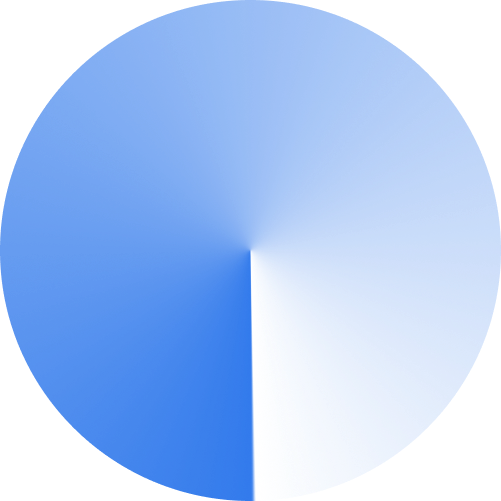
Smart Cleaner proves to be a valuable asset in organizing your iPhone's media content. By identifying and eliminating duplicate photos and videos, this app ensures that your gallery remains clutter-free, making it easier for you to navigate and locate your cherished memories.
Yes, Smart Cleaner goes beyond the conventional cleaning functionalities. The photo compression feature is a standout, offering you the ability to optimize your gallery's size without any loss in image quality.
Smart Cleaner and Manual Cleaner cater to different user preferences. While Smart Cleaner automates the process by intelligently identifying and cleaning duplicate photos, Manual Cleaner grants you the liberty to curate your gallery manually.
The Speed Test feature within the app is highly reliable and accurate in assessing your network connection.
Once subscribed, you gain instant access to the premium features, including the Smart Cleaner such as fast clean storage optimization, merge duplicate contacts, internet speed test.
Feel free to contact us at [email protected] if you encounter any challenges or have inquiries about our application. Please provide a thorough description of the issue, including details like the app version.
To cancel your subscription, follow these steps:
- Open your iPhone settings.
- Scroll down and tap on "Apple ID."
- Choose "Subscriptions."
- Locate the subscription you wish to cancel and select it.
Contacts Cleaner is a powerful tool designed to optimize the storage on your iPhone by addressing duplicate contacts. The app identifies redundant contacts and seamlessly merges them. This process not only streamlines your contacts list but also contributes to freeing up valuable storage space on your device.
Firestick Tv FAQ'S
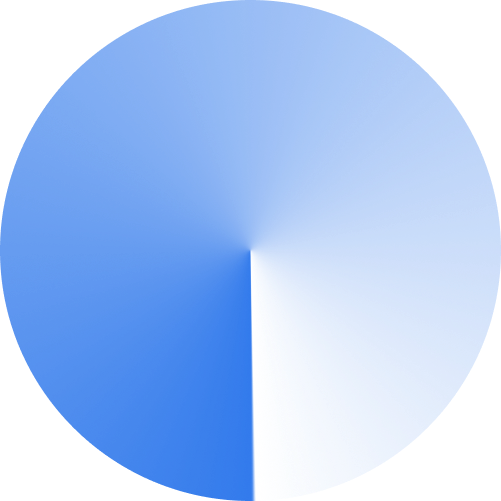
To establish a connection, make sure your phone and TV share the same Wi-Fi network. Following installation, launch the app,
The app presents an array of features, including a fully functional TV remote control, a robust device connection mechanism, a swift keyboard facilitating quick searches,
While the app boasts universal compatibility, it's advisable to verify specific TV model support on the app store. Generally, most modern Smart TVs are compatible with the application.
To terminate your subscription, follow these steps:
- Open your iPhone settings.
- Scroll down and tap on "Apple ID."
- Select "Subscriptions."
- Find and choose the subscription you want to cancel.
In the event of connection issues, ensure both your phone and TV are connected to the same Wi-Fi network. Restart the app, and if the problem persists, check for any available software updates for both your TV and the app.
If you face challenges or have inquiries about our app, reach out to us at [email protected]. Ensure you provide a detailed description of the issue, including information like the app version.
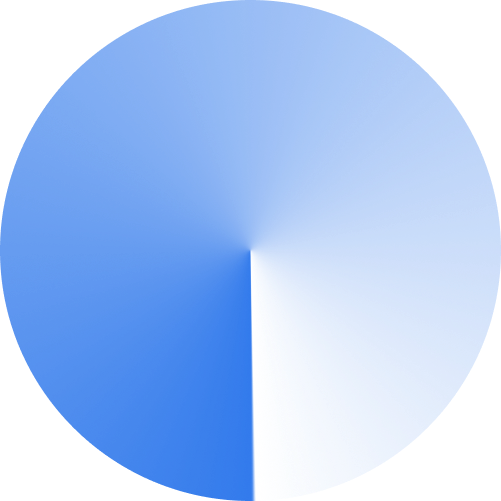
Customer Feedback Hub
Discover What Others Are Saying About Our Products and Services
This will help for my phone and claim the security system thank you for having app and protected and fixing my connection.
Mobile Cleaner
This is the best! After I switched Samsung to Apple I had alot of dupplicated pictures and videos and it took up lots of storage.
Chromecast
It is extremely helpful to view my files on the TV and keep up the great work 👌
ROKU Remote
Thanks for the universal remote. It was easy to download and set up.

We redefine your digital experience by providing streaming entertainment, mobile security solutions, optimizing storage and many more features. Reach out to us at your convenience and stay updated with our available resources.
Links
- Terms of use
- Privacy policy
- Terms & conditions




lhaalui
Hacker Protection